알림
Reminder – Take Your Plan Year 2025 Assister Certification Training Now!
- [등록자]Centers for Medicare & Medicaid Services (CMS)
- [언어]日本語
- [지역]Baltimore, MD
- 등록일 : 2024/10/22
- 게재일 : 2024/10/22
- 변경일 : 2024/10/22
- 총열람수 : 53 명
- 가게를 검색하고 싶을 땐 <타운가이드>
-
- 레드우드시티역 바로 앞에 위치한 일식 이자카야 ! 일본 식재료를 사용한 ...

-
일본인 셰프가 만든 다른 곳에서는 맛볼 수 없는 요리와 일본의 맛을 살린 오리지널 칵테일 등을 즐기실 수 있습니다. 맛있는 시간을 제공하기 위해 여러분의 방문을 기다리고 있습니다.
+1 (650) 257-7653Kemuri Japanese Baru
-
- 하와이 부동산 구입 ・ 매각 ・ 장기 임대 ・ 휴가용 임대 ・ 상업용 부...

-
일본에 있는
+1 (808) 947-2280STARTS INTERNATIONAL HAWAII, INC.
-
- \ 인재소개 ・ 파견 ・ 위탁HR / 아낌없는 대응으로 전폭적으로 지원하...
-
휴미나 리소스(Humina Resource)는 미국 캘리포니아주 로스앤젤레스에 본사를 둔 고용 에이전시로, 우리의 목표는 국제적인 기업의 성장을 지원하고 이중 언어를 구사하고 열정적인 인재를 지원하는 것이 목표입니다.
+1 (310) 993-7325Humina Resource
-
- ■ 일본산 가구 ・ 인테리어 전문점 ■ 일본에서 취급할 수 있는 모든 것...

-
"Sannaka-WEST"는 다양한 장르의 일본 가구를 다수 취급하고 있습니다. 일본 가구 분야에서는 많은 실적과 노하우를 가지고 있으며, 여러분께 최고의 제품을 제공하기 위해 세심한 사후관리와 서비스를 제공하고 있습니다. 전통을 중시하면서도 새로운 바람을 담은 세련된 디자인. 세세한 부분까지 세심하게 배려하는 환대. 수많은 수상 경력을 자랑하는 아름다운 ...
+1 (808) 537-6181サンナカ ウエスト | Sannaka-WEST
-
- 2021年11月アメリカ拠点設立!所属ライバー8000名以上!▶ライブ配信者の発...

-
「ライバー(LIVEアプリ配信者)」「ファン」「提携企業様」など様々な人々の繋がりを創出するライバープロダクションです。所属ライブ配信者さんのサポートにおいては、配信だけでなく将来を見据えたサポートを目指します。ライブ配信者さんの発掘から育成・企画プロデュース活動・持続可能なサポート体制で市場規模拡大中の「ライブ配信業界」の発展の為に貢献致します。
+1 (434) 879-6008NEXTWAVE 公式ライバー育成事務所
-
- 사람 ・ 일자리 ・ 지역사회 일자리를 찾고 계신 분은 인테레세에서 등록하...

-
인테레세 인터내셔널은 인재소개 ・ 파견을 비롯한 인재 종합 서비스 회사입니다. 취업, 이직을 생각하고 있는 분. 자신의 가능성을 미국뿐만 아니라 일본, 유럽, 기타 세계로 넓히고 싶은 분. 당사만의 인터넷 면접으로 시간과 장소에 구애받지 않고 언제든 자신의 기회를 찾을 수 있습니다. 인테레스는 전국 11개 지점의 최대 네트워크로 여러분의 가능성을 응원...
+1 (310) 414-9111Interesse International, Inc.
-
- '마이크래프트로 배우는' 초등학생 대상 프로그래밍 교실입니다. 무료 체험...

-
전 세계적으로 큰 인기를 끌고 있는 마인크래프트. 그 '마인크래프트'의 세계에서 프로그래밍을 배우는 [프로크라] 교실입니다. 초등학교 1학년 ~ 6학년을 대상으로 2021년 11월 개교 ! AI 시대를 살아갈 힘을 기르기 위해 초등학교에서 프로그래밍 교육이 필수화된 이 기회에 자녀에게 '재미있고 진정한 힘을 기르는 프로그래밍 교실'을...
+81-438-97-7916STEAMアカデミー
-
- 신축, 증축, 인테리어 리모델링을 비롯해 지붕, 외벽, 외장 등 주거에 ...

-
단독주택 ・ 중고주택, 아파트, 콘도, 맨션 등의 설계 ・ 시공 ( 신축 ・ 리모델링 ・ 증축 ・ 인테리어 공사 ) 일반, 상업시설 ( 쇼핑센터, 음식점, 기타 점포 ) 음식점
레스토랑 기타 점포 설계 ・ 시공 ・ 공사감독. 인테리어 ・ 외장공사, 캐비닛, 조리대, 프래밍, 카펫, 바닥재, 타일, 페인트 등 건물과 집의 관리 전반은 맡겨주세요... +1 (808) 383-7782Dream Constructions, Inc.
-
- 신축, 리노베이션, 점포 개축 등 하와이에서의 건축 공사는 저희에게 맡겨...

-
하와이에서의 사업 제안, 비자 취득, 회사 설립 후 운영까지 모두 지원 ! 이미 하와이에서 사업을 하고 계신 분들의 운영도 상담해 드립니다. 하와이에서 상업시설 및 개인 주택의 신축, 증축, 리모델링 등 건축공사도 가능합니다. ☑ 상업용 ( 상업용 ) 공사 ・ 점포 신축 공사 ・ 비어있는 공간 리모델링 공사 ・ 배관 및 설비 공사 ・ 점포에 필요...
+1 (808) 772-2516KKP Global - ハワイ コンサルティング
-
- 100% Satisfaction Guarantee 서비스에 만족하지 못하...

-
고객의 만족을 중심으로 고객과 함께 발전하는 기존과는 다른 경영을 지향하는 회계법인입니다. 회사설립을 생각하시는 분 어떤 회사를 설립할 것인지 상담부터 초기 단계부터 지원하겠습니다. 회사 형태 변경 절차 등 유연하게 대응합니다. 정부에 대한 수속, 라이센스 취득 등 세세한 부분까지 도와드립니다. 경리업무에 어려움을 겪고 계신 분 모든 세금 소...
+1 (424) 392-4195青浜会計事務所
-
- 🍀 체험수업 ( 대면수업 & 온라인수업 ) 호평 진행중 ~ ★ 📒숙제지원...

-
ESL Institute LA의 숙련된 강사진이 '당신의 레슨'을 담당합니다. 새벽수업 ★ 단기집중수업 ★ 토요집중수업 ★ 영어회화수업 ( 초급 ・ 중급 ・ 상급레벨 ) ★ 스페인어 ★ 한국어 ★ YUKO선생님의 고등학교 수험 영문법 대책 ★ 엄마표 영어회화 ★ 어린이 영어회화 ★ 비즈니스 메일 및 자료 첨삭 ★ 발음교정 ★ TOEIC ・ TOEFL ・...
+1 (310) 613-9414ESL Institute LA
-
- 일상용부터 선물용까지 ・ 다양한 식재료 라인업과 JSHOP만의 엄선된 식...

-
J Shop에서는 매일 신선한 식재료를 준비해 드립니다. 도매상이기에 가능한 고급 레스토랑 수준의 식재료를 가정에서 즐기실 수 있습니다. 또한 일본에서 특별히 주문하고 싶은 상품이 있으시면 언제든지 상담해 주십시오. 넓은 주차장도 완비되어 있으니 꼭 한번 들러주세요. 최고의 식재료로 매일 정성껏 도시락을 만들고 있습니다. 점심이나 저녁에 맛보시기...
+1 (808) 200-5076J-Shop - 生鮮日本食料品専門店
-
- 한 사람 한 사람이 사회의 미래를 만들어 갑니다. 당신이 할 수 있는 일...

-
시작해보자 ! 뉴욕에서 자원봉사 ! 우리 함께 풍요로운 사회참여를 시작해보자 ? 평소에 할 수 없는 체험과 다양한 사람들과의 마음의 교감. 자원봉사자만이 할 수 있는 감동과 배움을 경험해 보세요 ? 자원봉사 내용 ・ 워크숍 ・ 일본 문화 활동 ・ 교육 프로그램 ・ 고령자 지원
... +1 (212) 932-7208NY de Volunteer, Inc. (NYdV)
-
- 술의 매입, 판매 전문 온라인 스토어. 국내외에서 매입한 희귀한 술을 홈...

-
술 구입은 TK Wine에 맡겨주세요 ! 국내외에서 구입한 희귀한 술을 홈페이지에서 수시로 업데이트 중. TK Wine에서만 만날 수 있는 와인 ・ 스피릿을 만나보세요.
TK Wine에서만 만날 수 있는 와인 증류주를 만나보세요. 온라인에서 구입한 병, 또는 감정 완료된 병을 Torrance 사무실에서 PickUp/Drop O... +1 (310) 926-4951TK Wine
-
- サムライウェブワークス 【ウェブ制作300以上の実績。大手企業・EC・有名芸能人...
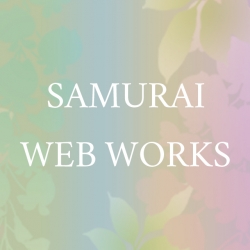
-
オリジナルウェブ制作、ECサイト、マーケティングを含めたSEO対策、また印刷物(パンフレット、名刺)のデザイン等、総合のサービスを提供しています。2011年創業の後、今まで多様な業種やジャンル、300を超えるウェブサイトを作成してきました。デザインのクオリティにこだわるだけでなく、ウェブサイトを会社の顔、またはマーケティングツールとして作成するという考えの基。新規ウェブサイト作成、またウェブサイト...
+1 (949) 434-4868Samurai Web Works, Inc.

October 22, 2024
Reminder – Take Your Plan Year 2025 Assister Certification Training Now!
________________________________________________________________________
In preparation for the Marketplace PY 2025 Open Enrollment Period, which begins November 1, 2024, the Centers for Medicare & Medicaid Services (CMS) has updated the Assister Certification Training curriculum. *Please note, if you took training last year, the previous year’s training will EXPIRE on 10/31/24.* You need to complete the current PY 2025 Assister Certification Training "before" 10/31/24, to remain certified. If you become expired, your current ID will be invalid and you will need to be issued a new ID to complete your training.
To access the training on the Marketplace Learning Management System (MLMS) please log into the CMS Enterprise Portal as either a NEW user [ https://gcc02.safelinks.protection.outlook.com/?url=https%3A%2F%2Flnks.gd%2Fl%2FeyJhbGciOiJIUzI1NiJ9.eyJidWxsZXRpbl9saW5rX2lkIjoxMDAsInVyaSI6ImJwMjpjbGljayIsInVybCI6Imh0dHBzOi8vcG9ydGFsLmNtcy5nb3YvIiwiYnVsbGV0aW5faWQiOiIyMDIzMDgzMC44MTg0OTg0MSJ9._JenP7LSnBV3EnRGj-N9vfUFj8oiDHLznvrKiTZRHMk%2Fs%2F1097953711%2Fbr%2F225005452585-l&data=05%7C01%7Cmelissa.maclean%40cms.hhs.gov%7C1fbb4d163eff4bd5d37308dba959f6bb%7Cfbdcedc170a9414bbfa5c3063fc3395e%7C0%7C0%7C638289976095859120%7CUnknown%7CTWFpbGZsb3d8eyJWIjoiMC4wLjAwMDAiLCJQIjoiV2luMzIiLCJBTiI6Ik1haWwiLCJXVCI6Mn0%3D%7C3000%7C%7C%7C&sdata=m4IolcfPYnugJgPju2w%2F9LnXgF8k1ZrEtUPwHbB1rNE%3D&reserved=0 ] or Existing user [ https://gcc02.safelinks.protection.outlook.com/?url=https%3A%2F%2Flnks.gd%2Fl%2FeyJhbGciOiJIUzI1NiJ9.eyJidWxsZXRpbl9saW5rX2lkIjoxMDEsInVyaSI6ImJwMjpjbGljayIsInVybCI6Imh0dHBzOi8vcG9ydGFsLmNtcy5nb3YvIiwiYnVsbGV0aW5faWQiOiIyMDIzMDgzMC44MTg0OTg0MSJ9.mU2OsmWsutJaKPF5FhyUDOEFOQXfCnOmiSegYHPYPrU%2Fs%2F1097953711%2Fbr%2F225005452585-l&data=05%7C01%7Cmelissa.maclean%40cms.hhs.gov%7C1fbb4d163eff4bd5d37308dba959f6bb%7Cfbdcedc170a9414bbfa5c3063fc3395e%7C0%7C0%7C638289976095859120%7CUnknown%7CTWFpbGZsb3d8eyJWIjoiMC4wLjAwMDAiLCJQIjoiV2luMzIiLCJBTiI6Ik1haWwiLCJXVCI6Mn0%3D%7C3000%7C%7C%7C&sdata=54Pw87M2aH8TIdZLzq%2FxauqrqlmAMZd9VrHA9yOuJus%3D&reserved=0 ]. *If you have taken training previously and have a CMS Portal account, please DO NOT create a new account.* Simply log into your existing account and access the PY 2025 training. "If you have forgotten your user ID or password, you can reset them or call the Marketplace Service Desk for assistance at 1-855-267-1515."
* *New users* register here: New User Registration [ https://gcc02.safelinks.protection.outlook.com/?url=https%3A%2F%2Flnks.gd%2Fl%2FeyJhbGciOiJIUzI1NiJ9.eyJidWxsZXRpbl9saW5rX2lkIjoxMDAsInVyaSI6ImJwMjpjbGljayIsInVybCI6Imh0dHBzOi8vcG9ydGFsLmNtcy5nb3YvIiwiYnVsbGV0aW5faWQiOiIyMDIzMDgzMC44MTg0OTg0MSJ9._JenP7LSnBV3EnRGj-N9vfUFj8oiDHLznvrKiTZRHMk%2Fs%2F1097953711%2Fbr%2F225005452585-l&data=05%7C01%7Cmelissa.maclean%40cms.hhs.gov%7C1fbb4d163eff4bd5d37308dba959f6bb%7Cfbdcedc170a9414bbfa5c3063fc3395e%7C0%7C0%7C638289976095859120%7CUnknown%7CTWFpbGZsb3d8eyJWIjoiMC4wLjAwMDAiLCJQIjoiV2luMzIiLCJBTiI6Ik1haWwiLCJXVCI6Mn0%3D%7C3000%7C%7C%7C&sdata=m4IolcfPYnugJgPju2w%2F9LnXgF8k1ZrEtUPwHbB1rNE%3D&reserved=0 ]
* *Existing users* can login at: Existing User Registration [ https://gcc02.safelinks.protection.outlook.com/?url=https%3A%2F%2Flnks.gd%2Fl%2FeyJhbGciOiJIUzI1NiJ9.eyJidWxsZXRpbl9saW5rX2lkIjoxMDEsInVyaSI6ImJwMjpjbGljayIsInVybCI6Imh0dHBzOi8vcG9ydGFsLmNtcy5nb3YvIiwiYnVsbGV0aW5faWQiOiIyMDIzMDgzMC44MTg0OTg0MSJ9.mU2OsmWsutJaKPF5FhyUDOEFOQXfCnOmiSegYHPYPrU%2Fs%2F1097953711%2Fbr%2F225005452585-l&data=05%7C01%7Cmelissa.maclean%40cms.hhs.gov%7C1fbb4d163eff4bd5d37308dba959f6bb%7Cfbdcedc170a9414bbfa5c3063fc3395e%7C0%7C0%7C638289976095859120%7CUnknown%7CTWFpbGZsb3d8eyJWIjoiMC4wLjAwMDAiLCJQIjoiV2luMzIiLCJBTiI6Ik1haWwiLCJXVCI6Mn0%3D%7C3000%7C%7C%7C&sdata=54Pw87M2aH8TIdZLzq%2FxauqrqlmAMZd9VrHA9yOuJus%3D&reserved=0 ]
*Required ID Validation for MLMS Access*
All *new* assisters (Certified Application Counselors (CACs), Navigators, and Enrollment Assistance Personnel (EAPs), and State Based Exchange-Federal Platform Assisters) will need to *verify their identity* on the CMS Portal to access Assister Certification Training on the MLMS. Plan Year 2025 FFM Assister Certification Training Guide [ https://links-2.govdelivery.com/CL0/https:%2F%2Fwww.cms.gov%2Fmarketplace%2Ftechnical-assistance-resources%2Ftraining-materials%2Fffm-assister-training-slides.pdf/1/01010191c80b9c65-174c7de1-094d-4f38-87c4-8a42af509e78-000000/NkCXSQ8IPgW1L2dDohRObXujjwpTsssN3TyMgpdq5gk=369 ] provides an overview of how to register as a new assister using the Identity Verification process, or login as a returning assister. Please review the guide *prior* to taking training. If you have taken Assister Certification Training in the past, and already have a CMS Portal account, please *DO NOT* create another account, you should simply log in to access this year’s training.
*Use of Navigator ID*
When registering for the PY 2025 Navigator training on the MLMS training platform, all individual Navigators should ensure that they register for and complete the PY 2025 Navigator certification or recertification training using the unique Navigator ID number assigned to them by the CMS Navigator grantee organization with which they are affiliated. Navigators should use the unique Navigator ID number assigned to them to ensure that the Navigator certificate issued to them reflects their current ID number and their current affiliation with a CMS Navigator grantee organization. Please note: Your Navigator ID needs to *first* be listed in the Health Insurance Oversight System (HIOS) to access training. If you receive an error message about your ID, please check with your organization before proceeding, or email NavigatorGrants@cms.hhs.gov <navigatorgrants@cms.hhs.gov>.
*Use of CAC ID Number*
Prior to registering for the PY 2025 Assister Certification Training, returning CACs should ensure they are using a CAC ID number issued to them by their Certified Application Counselor Designated Organization (CDO). Please note: Your CAC ID needs to *first* be listed on the CAC Roster within the Organizational Maintenance Web Form (OMWF) to access training. If you receive an error message about your ID, please check with your organization before proceeding, or email cacquestions@cms.hhs.gov.
New organizations that apply to become CDOs during CMS’s 2024 Open Season and are approved to operate as CDOs during PY 2025 should instruct their CACs to wait to take the PY 2025 CAC training *after* they have been issued a CAC ID number by their organization and added to the CAC Roster within the OMWF.
When registering for the PY 2025 CAC training, all CACs should enter their CAC ID number in the CAC ID field on the “Welcome to the MLMS” profile page. This will ensure your organization remains compliant with the terms and conditions of your CMS-CDO Agreement. Each CDO must have at least one certified CAC on their CAC Roster to remain in the CDO Program. "Please remember to have consumers document your CACs’ IDs on their enrollments on HealthCare.gov to link the enrollments to the appropriate CDO".
Returning FFM CACs are eligible to complete the abbreviated PY 2025 recertification training (the same one as Navigators) if all of the following criteria are met: 1) They successfully completed the PY 2024 FFM training in the MLMS; 2) They were certified as a CAC by their CDO for PY 2024 (active certification status is documented on the CDO’s roster of CACs), received a certificate from their CDO, and remained certified in PY 2024; 3) They remained with the same CDO with which they were certified for PY 2024; and 4) They kept the same CAC ID.
*Use of EAP ID*
When registering for the PY 2025 EAP training on the MLMS training platform, all individual EAPs must ensure they register for and complete the PY 2025 EAP certification training using the unique EAP ID number assigned to them by Accenture Federal Services. EAPs must use the unique EAP ID number assigned to them to ensure the EAP certificate issued to them reflects their current ID number and their current affiliation with Accenture Federal Services.
*Dual Assisters*
Assisters may be serving in dual roles and are able to be certified as such. If you are both a Navigator and a CAC, on the “Welcome to the MLMS” profile page, select* both* Navigator and CAC roles and document your corresponding IDs in the appropriate fields to register for training. Once you submit, you will be taken to the curriculum page and will notice that both Navigator and CAC curriculums are present. *You only need to complete one curriculum to be certified.* Choose one curriculum and complete the modules. Once completed, print your certificate. To be certified for both assister types, return to your curriculum page and *enroll* in the next curriculum (you need only to enroll and print your second certificate). Once enrolled, your progress from the previous curriculum will transfer over and you will be able to print your second certificate for your other assister type.
You can find training presentations and additional resources, such as Frequently Asked Questions (FAQs) and MLMS Quick Reference Guides at the following link: Assister Training Materials [ https://links-2.govdelivery.com/CL0/https:%2F%2Fwww.cms.gov%2Fmarketplace%2Fin-person-assisters%2Ftraining-webinars%2Ftraining/1/01010191c80b9c65-174c7de1-094d-4f38-87c4-8a42af509e78-000000/GHUy1LtOh3YHFHCNcsA9yGa0SddJpA9qfsnGTOgHqrk=369 ].
*Resources *
* *Plan Year 2025 FFM Assister Certification Training Guide *– August 2024(slides) https://www.cms.gov/marketplace/technical-assistance-resources/training-materials/ffm-assister-training-slides.pdf [ https://links-2.govdelivery.com/CL0/https:%2F%2Fwww.cms.gov%2Fmarketplace%2Ftechnical-assistance-resources%2Ftraining-materials%2Fffm-assister-training-slides.pdf/2/01010191c80b9c65-174c7de1-094d-4f38-87c4-8a42af509e78-000000/LS3HTp4b4-W4uWz0arS9-sFqiiCReQxvWXOPbNtl6fY=369 ]
* *Plan Year 2025 Device Settings*– posted August 2024 https://www.cms.gov/files/document/device-configuration-requirements.pdf [ https://links-2.govdelivery.com/CL0/https:%2F%2Fwww.cms.gov%2Ffiles%2Fdocument%2Fdevice-configuration-requirements.pdf/1/01010191c80b9c65-174c7de1-094d-4f38-87c4-8a42af509e78-000000/8rgX90OYobAsXUjO3sFTRhbttcQFppus9R529U8bINs=369 ]
* *Plan Year 2025 Tips and Troubleshooting – FFM Registration and Assister ID Verification*– posted August 2024 https://www.cms.gov/marketplace/technical-assistance-resources/training-materials/ffm-registration-and-id-verification.pdf [ https://links-2.govdelivery.com/CL0/https:%2F%2Fwww.cms.gov%2Fmarketplace%2Ftechnical-assistance-resources%2Ftraining-materials%2Fffm-registration-and-id-verification.pdf/1/01010191c80b9c65-174c7de1-094d-4f38-87c4-8a42af509e78-000000/1_wnJMtlpjkmTS1LfpGLM1xR0T7ApNj3EYXhFdNIadE=369 ]
* *These same resources can also be found on REGTAP*. https://regtap.cms.gov/assisterresources.php [ https://links-2.govdelivery.com/CL0/https:%2F%2Fregtap.cms.gov%2Fassisterresources.php/1/01010191c80b9c65-174c7de1-094d-4f38-87c4-8a42af509e78-000000/MKAinXFSzXNhbTYIXkvJa9GjxpfAgl_2zPyIPMG5GrQ=369 ]
*Contact Information*
For additional assistance with questions, please submit inquiries to the appropriate helpdesk listed below. Please try to include screenshots of your issue when possible to assist with troubleshooting.
*_MLMS Helpdesk_*
For questions on the MLMS assister training, please submit inquiries to MLMSHelpDesk@cms.hhs.gov
* *Contact for the following issues:*
* Issues printing or viewing completion certificate
* Issues finding the correct curriculum to take
* Issues with training not launching or proceeding to the next segment
* Enrolled in the WRONG training
*_CMS Portal Helpdesk_*
For questions on password resets and access to MLMS, please submit inquiries to CMS_FEPS@cms.hhs.gov Monday−Friday 9:00 AM−5:30 PM Eastern Time or contact the Marketplace Service Desk at 1-855-267-1515 or 1-855-CMS-1515 Monday−Friday from 8:00 AM-8:00 PM Eastern Time.
* *Contact for the following issues:*
* CMS Portal User ID or Password issues
* Can’t get your MFA code
* *"Unable to pass Identity Verification Process (call number above)"*
* No access to the MLMS training tile
* Updates to CMS Portal User ID (name issues, etc.)
*_CAC Questions Helpdesk_*
CACs with general questions about Assister Certification Training should contact CACQuestions@CMS.hhs.gov.
* *Contact for the following issues:*
* Issues not resolved by other helpdesks
* Issues with CAC Roster
* Issues with CAC ID number
*_Navigator Helpdesk_*
For assistance with Navigator program questions, please submit inquiries to your CMS project officer or navigatorGrants@cms.hhs.gov <navigatorgrants@cms.hhs.gov>.
*_EAP Helpdesk_*
For assistance with EAP program questions, please submit inquiries to EAPQuestions@cms.hhs.gov.
________________________________________________________________________
You're getting this message because you subscribed to get email updates from the Centers for Medicare & Medicaid Services (CMS) [ http://www.cms.gov/ ].
Update your subscriptions, modify your password or email address, or stop subscriptions at any time on your Subscriber Preferences Page [ https://public.govdelivery.com/accounts/USCMS/subscriber/edit?preferences=true#tab1 ]. You will need to use your email address to log in. If you have questions or problems with the subscription service, please contact subscriberhelp.govdelivery.com [ https://subscriberhelp.govdelivery.com/ ].
This service is provided to you at no charge by Centers for Medicare & Medicaid Services (CMS) [ http://www.cms.gov ].
________________________________________________________________________
This email was sent to mshinji3056@gmail.com using GovDelivery Communications Cloud 7500 Security Boulevard · Baltimore MD 21244
body .abe-column-block { min-height: 5px; } table.gd_combo_table img {margin-left:10px; margin-right:10px;} table.gd_combo_table div.govd_image_display img, table.gd_combo_table td.gd_combo_image_cell img {margin-left:0px; margin-right:0px;} table.govd_hr {min-width: 100%;}